 الإهداءات
الإهداءات |
|
|
|||||||
| التسجيل | التعليمـــات | التقويم | مشاركات اليوم | البحث |
| كمبيوتر كمبيوتر_انترنت وماسنجر_خدمات المواقع |
 |
|
|
أدوات الموضوع | انواع عرض الموضوع |
 الإهداءات
الإهداءات |
|
|
|||||||
| التسجيل | التعليمـــات | التقويم | مشاركات اليوم | البحث |
| كمبيوتر كمبيوتر_انترنت وماسنجر_خدمات المواقع |
 |
|
|
أدوات الموضوع | انواع عرض الموضوع |
|
#1
|
|||||||
|
|||||||
|
[c]
 [/c] [/c] [c] السلام عليكم ورحمة الله أخواني يسعدني ان اضع بين يديكم طريقة سهلة لأسترجاع ايميلك على الهوتميل المسروق بكل سهوله ولكن بشرط ان تكون جميع البيانات التي سجلتها عند انشاء هذا البريد موجودة لديك وهي بياناتك مثل الاسم الاول والثاني وتاريخ الميلاد الذي سجلته والدولة وووو ...الخ اولاً . كيف تعرف بياناتك التي قمت بتسجيلها عند انشائك لهذا البريد هذا طبعاً قبل ينسرق الايميل مؤكد انك تريد ضمان عدم سرقت ايميلك او في حالة سرقته تريد ارجاعه . بس نفترض ان عندك مشكلة وهي انك ناسي معلوماتك التي سجلتها وتريد الحصول عليها كيف؟ اقول لكم كيف :- أ - تفتح البريد وتنقر على كلمة options راح تفتح لك صفحة خيارات بريدك ومن تحت قائمة Your Information تختار اول كلمة وهي Personal Profile سوف تفتح لك صفحة بياناتك التي قمت بتسجيلها سابقاً . سجلها في ورقة واحفظها بعيداً عن ملفاتك خوفاً من تسربها فيما لو اخترق احد جهازك . هذه البيانات التي قمت بتسجيلها سوف ترجع لك ايميلك في خلال 24 ساعة ما عليك سوى ارسالها الى شركة الهوتميل طبعاً لا تنسى تسجيل اخر تاريخ دخلت فيه بريدك تاريخ تقريبي مو لازم يكون دقيق 100% .. ثانياً . كيف ترسل هذه البيانات الى الشــركة ؟ الاجابة على هذا الرابط الذي يمثل موقع الفروم بالعربي لاحظ تسجيل البيانات لابد ان يكون باللغة الانجليزية http://registernet.passport.net/con...1025&sd=p&rst=1 وستصلك هذه الرساله مباشره بعد ارسال المعلومات هذا نصها This is an auto-generated response designed to let you know our system received your support inquiry. We respond to inquiries in the order received, and a Hotmail Support Representative will address your specific issues as promptly as possible. You should hear from your Support Representative soon. Remember that MSN Hotmail also has comprehensive online help available--just click "Help" in the upper right corner. Please لاe that you will لا receive a reply if you respond directly to this message. اذا كانت المعلومات ناقصه اوغير صحيحة ستاتيك هذه الرساله Thank you for writing to MSN Hotmail. This is Janice, and I am writing in response to your password concerns. Kindly provide the following information for verification purposes. - Name (first and last) - Sign-in name - Birth date - Country/region - State - Zip or postal code - Approximate date of last successful sign in or approximate date of account registration If you provide all of the information requested and it is correct, Hotmail resets your password and sends it by e-mail to the address from which you sent your request. As soon as you can gain access to your account, change your password and your secret question. >>> To change your secret question 1. Click "Options" to the right of the "Address Book" tab. The "Options" page appears. 2. Under "Your Information", click the "Secret Question" link. The "Secret Question" page appears. 3. Type your password in the box provided: below that, type your new secret question and its answer. 4. Click "OK" to complete the change or "Cancel" to return to the "Options" page without changing your secret question. Note: If you are using a non-English version of Hotmail, remember that you must type your password, like your sign-in name, in Standard English-based text. Before you sign in with your new password, consider selecting the "Remember my Sign-In Name and Password" option. Then when you quit Hotmail and return,Hotmail automatically signs you in and sends you directly to your Inbox. Note: If you do لا sign in to your Hotmail account for 30 days or within the first 10 days after you set up your account, Hotmail marks your account as "Inactive." Your stored e-mail messages are deleted, and inbound messages are returned to the sender. Your Passport still functions, and your Hotmail sign-in name is reserved. To reactivate your account, go to: http://www.hotmail.com/ Type your sign-in name and password. If your account remains "Inactive" for 90 days, Hotmail permanently deletes it. Hotmail ensures your e-mail privacy by requiring that you use a password to gain access to your Hotmail account. Do NOT share your password with anyone, even someone claiming to work for Hotmail. Hotmail employees will never ask you to provide your password to them over the phone or by e-mail. Remember that MSN Hotmail also has comprehensive online help available--just click "Help" in the upper right corner. Sincerely, Janice G. MSN Hotmail Customer Support اذا كانت البيانات التى ارسلتها مقنعه سيرسلون لك هذه الرساله بعد ساعة أو بالكثير 3 ساعات وربما 24 ساعة وبها كلمة السر Hello MSN Hotmail Member, Thank you for writing to MSN Hotmail. We appreciate the opportunity to assist you. We have reset your password to:كلمة السر After you regain access to your account (الاميل@hotmail.com), please follow the steps given below to change the password 1. Click "Options" to the right of the "Address Book" tab. 2. Under "Your Information", click the "Password" link. 3. Input the new password and click OK. Also, due to the security reasons we have deleted your secret question and answer, I suggest you to create Password Hint Question and Answer so you can use the automated password retrireview system. Click the “Secret question” link under “Your Information” 1. The "Secret Question" page appears. 2. Type your password in the box provided. Below that, type your new secret question and its answer. 3. Click "OK" to complete the change or click "Cancel" to return to the "Options" page without changing your secret question. For your security and convenience, make sure that the answer to your secret question is: >>> At least five characters in length. >>> Something only you know. >>> Not related to your password or member name in any way. >>> Unlikely to change over time. >>> Extremely difficult for others to guess, even if they see your secret question. Some examples of good secret questions are: >>> What are the last five digits of my credit card? >>> What are the last five digits of my social security number? >>>What is my mother's maiden name? Hotmail ensures your e-mail privacy by requiring that you use a password to gain access to your Hotmail account. Do NOT share your password with anyone, even someone claiming to work for Hotmail. Hotmail employees will never ask you to provide your current password to them over the phone or by e-mail. Note: Your password is case sensitive, so be aware of any letters that you capitalize. Remember that MSN Hotmail also has comprehensive online help available--just click Help in the upper right corner. Sincerely, Deepa M. Your satisfaction with my Customer Service is very important to me. If you consider your issue resolved, please click on the link below to let me know how I am doing. With your comments please include my name and ticket number (found in this mail's subject line) to help me keep track of my performance Customer Service Survey : http://www.surveyhost.com/hotmail2/ ولايفوتنى ان انبه انه بعد استرجاع ايميلك ان تتخذ الخطوات الاتيه: 1 - تغيير السؤال السرى والدوله المسجل بها . 2 - تغيير كلمة السر كما وضحت سابقا وحفظ التغييرات فى مفكره خارجية حتى لا يسرق مرة أخرى. 3 - إنشاء مجلدين جديدين في الحساب وتسميتهم باسماء تحفظونها . فذكر اسم هذان المجلدان يساعد في عملية استعادة البريد المسروق [/c] [c]  [/c] [/c] |
|
|
#2 |
|
|
المصيبه الاعظم انى لما سويت الايميل نسيت كل البينات يعنىماتذكر لاسؤال سرى ولارقم ولااى حاجه
فدا الايميل للحرامى |
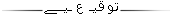
سألتك بالذى جابك على دربى حزن مغمور وش اللى تنتظر منى
ودمعى شرع ابوابه 
|
 |
| مواقع النشر (المفضلة) |
| الذين يشاهدون محتوى الموضوع الآن : 1 ( الأعضاء 0 والزوار 1) | |
|
|
 المواضيع المتشابهه
المواضيع المتشابهه
|
||||
| الموضوع | كاتب الموضوع | المنتدى | مشاركات | آخر مشاركة |
| طريقة سهلة لإطالة عمرك | دكتور المنتدى | المواضيع العامة والإخبارية | 13 | 06-27-2010 01:16 PM |
| طريقة إسترجاع ايميلك بعد ان تتم سرقته رغما عن السارق | سعيد العمري | قسم التصاميم والجرافيكس | 6 | 09-02-2009 09:57 AM |
| ..طريقة سهلة للوقايه من إنفلونزا الخنازير . | دمعة حائره | المواضيع المكررة | 4 | 08-20-2009 03:33 AM |
| طريقة سهلة لتعطير غرفتك و ملابسك | طـلـولــي | قسم الأناقة والجمال | 14 | 08-18-2009 05:45 PM |
| طريقة سهلة لإطفاء الجهاز بنقرة واحدة فقط | مذكر العمري | كمبيوتر | 2 | 01-01-2003 06:55 AM |